AthTek IP Scanner 1.0 review
AthTek IP Scanner is an useful suite of tools that brings required information about the local networks.
A very handy application for network Administrators, this suite makes a perfect choice to keep informed about the local networks. This powerful application comprises a suite of tools that includes the IP Scanner, MAC Scanner, and Ping Tester. Designed with powerful and advanced technology this tool helps to test and manage your local network easily. The key features supporting this application are: its IP Scanner displays a list of the devices connected to your local network, after scanning it will display the MAC address of the computers in your local network, it displays hostname and workgroup, allows to add scanned computers and devices to database, analyze scanned computers, ping an IP in the database, search a specific IP to check its details, and much more.
AthTek IP Scanner, this quick and easy to install software also supports a simple and user-friendly interface.


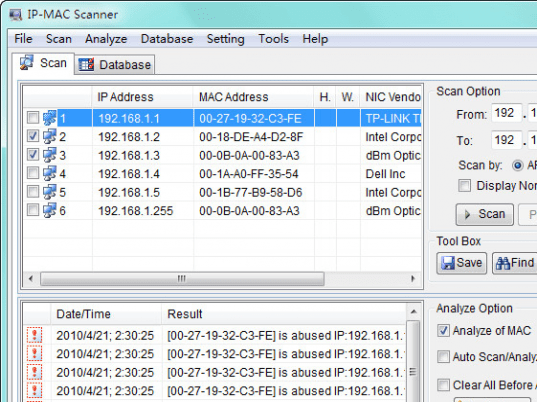
User comments